Introduzione
Welcome to our comprehensive guide on choosing the best mini UPS for WiFi routers. In today’s world, where our lives are heavily dependent on the internet, having a continuous and uninterrupted internet connection is crucial. Whether you are working from home, attending online classes, or simply streaming your favorite shows, a stable WiFi connection is a necessity.
However, power outages and load-shedding can disrupt the internet connection, causing frustration and inconvenience. This is where a mini UPS (Uninterruptible Power Supply) for WiFi routers comes to the rescue. A mini UPS acts as a backup power unit, providing electricity to your WiFi router even during power outages.
In this guide, we will explore the various aspects of mini UPS for WiFi routers and provide you with valuable tips to help you choose the best one for your needs. We will discuss what a mini UPS is, how it functions, and the factors you should consider before making a purchase.
Furthermore, we will highlight some of the top brands in the market that offer reliable and high-quality mini UPS for WiFi routers. Additionally, for the DIY enthusiasts, we will provide instructions on how to make your own mini UPS for WiFi routers.
By the end of this guide, you will have a clear understanding of what to look for when buying a mini UPS for your WiFi router and be equipped with the knowledge to make an informed decision.
So, whether you are tired of losing your internet connection during power outages or simply want to ensure uninterrupted connectivity for your work or online activities, read on to discover the best tips for choosing the perfect mini UPS for your WiFi router.
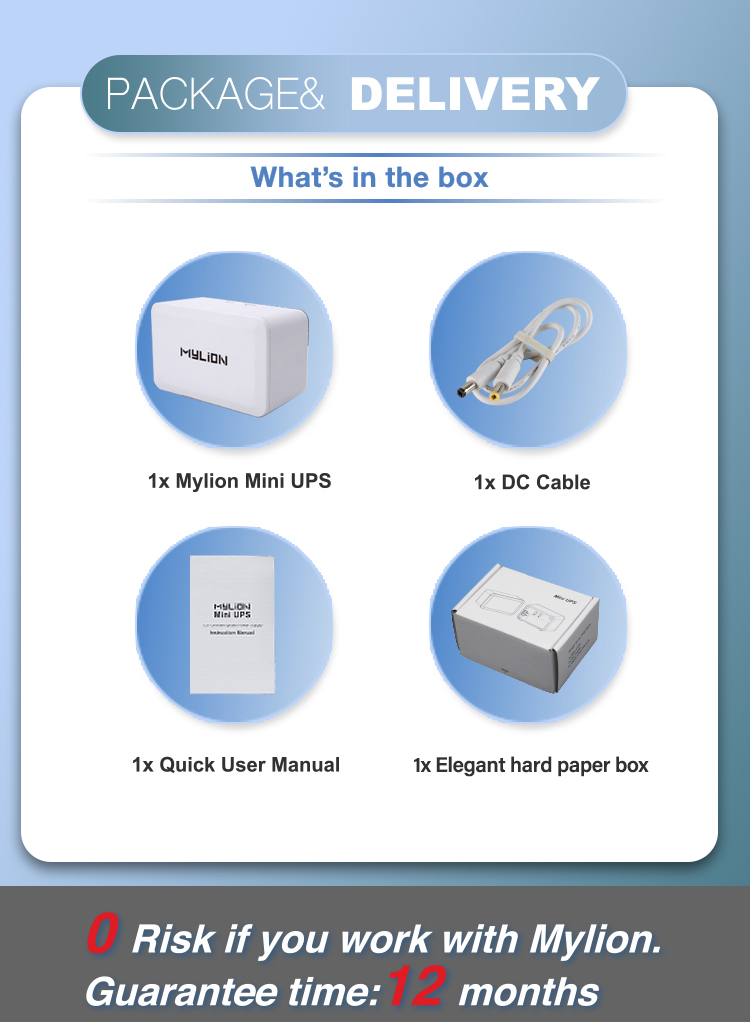
Che cosa è un Mini UPS for WiFi Router?
A Mini UPS (Uninterruptible Power Supply) for WiFi Router is a compact device that provides backup power to your WiFi router in case of a power outage or interruption. It acts as a backup power source, ensuring that your internet connection remains uninterrupted even when the main power supply is cut off.
Unlike traditional UPS systems, which are bulky and expensive, a Mini UPS is designed specifically for WiFi routers and is much smaller and more affordable. It is a portable and lightweight solution that can easily be connected to your router to provide backup power.
The Mini UPS for WiFi Router functions by using a built-in battery that is charged when the main power supply is available. When a power outage occurs, the Mini UPS automatically switches to the battery power, allowing your WiFi router to continue functioning without any interruption. This ensures that you can stay connected to the internet, even during prolonged power outages.
One of the key advantages of using a Mini UPS for WiFi Router is its ease of use. It is a plug-and-play device that requires minimal setup. Simply connect the Mini UPS to your WiFi router using the provided cables, and it will start providing backup power immediately.
When choosing a Mini UPS for your WiFi router, it is important to consider factors such as power capacity, compatibility with your router’s power requirements, battery life, and warranty. It is crucial to select a Mini UPS that matches the power capacity of your router to ensure optimal performance and avoid any potential damage.
Additionally, it is recommended to purchase a Mini UPS from a reputable manufacturer to ensure the quality and reliability of the product. Trusted brands like Mylion offer Mini UPS solutions that are known for their effectiveness and durability.
In conclusion, a Mini UPS for WiFi Router is a compact and portable device that provides backup power to your WiFi router during power outages or interruptions. It ensures uninterrupted internet connectivity, allowing you to stay connected even when the main power supply is cut off. By considering factors such as power capacity, compatibility, and warranty, you can choose the best Mini UPS for your specific router needs.
Factors to Consider Before Buying a Mini UPS
When it comes to choosing the best mini UPS for your WiFi router, there are several factors that you should consider. These factors will ensure that you make an informed decision and select a mini UPS that meets your specific needs. Here are the key factors to keep in mind:
Power Capacity: One of the most important factors to consider is the power capacity of the mini UPS. You need to ensure that the mini UPS can provide enough power to keep your WiFi router running during a power outage. Check the power rating of your router and choose a mini UPS that can match or exceed that rating. This will ensure that your router receives a consistent power supply and remains operational.
Battery Life: The battery life of the mini UPS is another crucial factor to consider. You want a mini UPS that can provide sufficient backup power for your router during a power outage. Look for a mini UPS with a long battery life that can sustain your router for the desired duration. Consider the power consumption of your router and choose a mini UPS with a battery life that aligns with your needs.
Compatibility: It is essential to ensure that the mini UPS is compatible with your WiFi router. Check the specifications of both the mini UPS and your router to ensure they are compatible in terms of voltage and current requirements. Using a mini UPS with incompatible power ratings can lead to damage to your router or insufficient power supply. So, make sure to choose a mini UPS that is specifically designed for your router.
Warranty: When purchasing any electronic equipment, including a mini UPS, it is crucial to consider the warranty provided by the manufacturer. A longer warranty period indicates the manufacturer’s confidence in the quality and effectiveness of their product. Look for a mini UPS that comes with a warranty of at least one year. This will give you peace of mind knowing that you are protected against any manufacturing defects or malfunctions.
Brand Reputation: It is always advisable to purchase a mini UPS from a reputable and trusted manufacturer. A reliable brand will not only provide you with a high-quality product but also offer excellent after-sales support. Look for reviews and ratings of different mini UPS brands to gauge their reputation in the market. Opting for a well-known brand like Mylion can ensure that you are investing in a top-quality product.
By considering these factors before buying a mini UPS for your WiFi router, you can make an informed decision and choose a mini UPS that meets your specific requirements. Remember to check the power capacity, battery life, compatibility, warranty, and brand reputation to ensure a reliable and uninterrupted power supply for your WiFi router.

Top Mini UPS Brands for WiFi Router
When it comes to choosing the best mini UPS for your WiFi router, it’s important to consider reputable brands that offer reliable and high-quality products. Here are some top mini UPS brands that have gained recognition in the market:
Oakter: Oakter is a trusted brand that offers a range of mini UPS solutions for WiFi routers. Their mini UPS devices are lightweight and provide backup power for up to 4 hours, depending on the current consumption of the router. Oakter mini UPS comes pre-recharged and is ready to use out of the box. It also offers current and surge protection to safeguard your router from damage.
Mylion: Mylion is an industry leader in mini UPS, solar energy systems, and battery development. They offer top-quality lithium-ion batteries at affordable prices. Mylion’s mini UPS for WiFi routers provides uninterrupted power backup for up to 4 hours and offers deep discharge protection to increase battery efficiency. Their mini UPS is designed to be plug and play, making it easy to use with WiFi routers, set-top boxes, and CCTV systems.
APC: APC is a well-known brand in the power protection industry. They offer a range of mini UPS devices that are suitable for WiFi routers. APC mini UPS devices provide backup power for up to 3 hours, depending on the router’s power consumption. They come with features like automatic charging and surge protection to ensure the smooth operation of your WiFi router during power outages.
CyberPower: CyberPower is another reputable brand that offers mini UPS solutions for WiFi routers. Their mini UPS devices provide backup power for up to 4 hours and come with features like automatic charging and deep discharge protection. CyberPower mini UPS devices are designed to be compact and lightweight, making them easy to install and use with WiFi routers.
Belkin: Belkin is a well-established brand in the networking and power protection industry. They offer mini UPS devices that are specifically designed for WiFi routers. Belkin mini UPS devices provide backup power for up to 3 hours and come with features like surge protection and automatic charging. Their mini UPS devices are known for their reliability and durability.
When choosing a mini UPS for your WiFi router, it’s important to consider factors such as power backup time, compatibility with your router, warranty, and the reputation of the brand. By selecting a mini UPS from a reputable brand, you can ensure that your WiFi router remains powered during power outages and interruptions, providing you with uninterrupted internet connectivity.
DIY Mini UPS for WiFi Router
If you’re looking for a cost-effective solution to power your WiFi router during power outages, a DIY mini UPS (Uninterruptible Power Supply) could be the perfect option for you. With a few simple components and some basic knowledge of electronics, you can create your own backup power source for your router. Here’s a step-by-step guide on how to make a DIY mini UPS for your WiFi router.
Components Required
To build your DIY mini UPS, you will need the following components:
- Boost Converter Module – LM2587S
- 0.28″ Voltmeter Display
- DC Jack – Male
- DC Jack – Female
- Rocker Switch
- 12V Relay
- Diode- 1N5822
- Resistor- 330 Ohm
- Resistor – 580 Ohm
- Red LED
- Green LED
- Heatshrink Tube
- 22 AWG Wire
Tools Used
You will also need the following tools:
- Soldering Iron
- Hot Glue Gun
- Wire Cutter
- Wire Stripper
- 3D Printer
- Hot Air Gun
How It Works
The working principle of the DIY mini UPS is simple. In normal conditions, the power from the mains is drawn by a 12V DC adapter to provide power to the router and energize the relay coil. When the mains power fails, the relay coil is de-energized, and the stored energy in the power bank is fed to the boost converter input. The boost converter then converts the battery voltage back to 12V, which powers the router.
Step-by-Step Instructions
Prepare the Status LEDs: Trim the extra legs of the LED and solder the resistor with the positive terminal of the LED. Then solder a red wire to the resistor and a black wire to the negative terminal of the LED. Insulate the soldering joints using heat-shrink tubing.
Prepare the Micro USB Port: Solder the positive terminal of the red LED and a piece of red wire to the VBUS terminal of the micro USB module. Solder the negative terminal of the LED and a piece of black wire to the GND terminal. Insulate the soldering joints with heat-shrink tubing.
Prepare the Voltmeter Display: Cut the trim of the red wire of the display unit. Solder a small piece of trimmed wire to one terminal of the rocker switch and the other terminal to the positive terminal of the voltmeter display. Insulate the soldering joints with heat-shrink tubing.
Prepare the Diodes: Trim the two legs of the diode and solder two pieces of wire to them. Apply heat-shrink tubing to the terminal joints.
Prepare the DC Jacks: Solder the extension wires to the terminals of the DC jacks. Apply a small amount of flux to the terminals and add solder to make it easier to solder the wires.
3D Printed Enclosure: Use a 3D printer to print the main body and cover lid of the enclosure. Mount the DC jacks, rocker switch, relay, voltmeter display, LEDs, TP5100 charging board, battery pack, and boost converter inside the enclosure using hot glue.
Make the Circuit: Follow the schematic diagram to make the circuit. Double-check all the connections before connecting the input DC adapter.
Set the Boost Converter Output: After connecting the wires to the input and output screw terminals of the boost converter, set the output voltage to 12V using a multimeter.
Final Testing: Connect the power bank to the micro USB port, then plug in the 12V adapter jack to the input DC jack. Check the output voltage by switching on the rocker switch. Connect the DC jack cable to the female jack at the output and the router power input port.
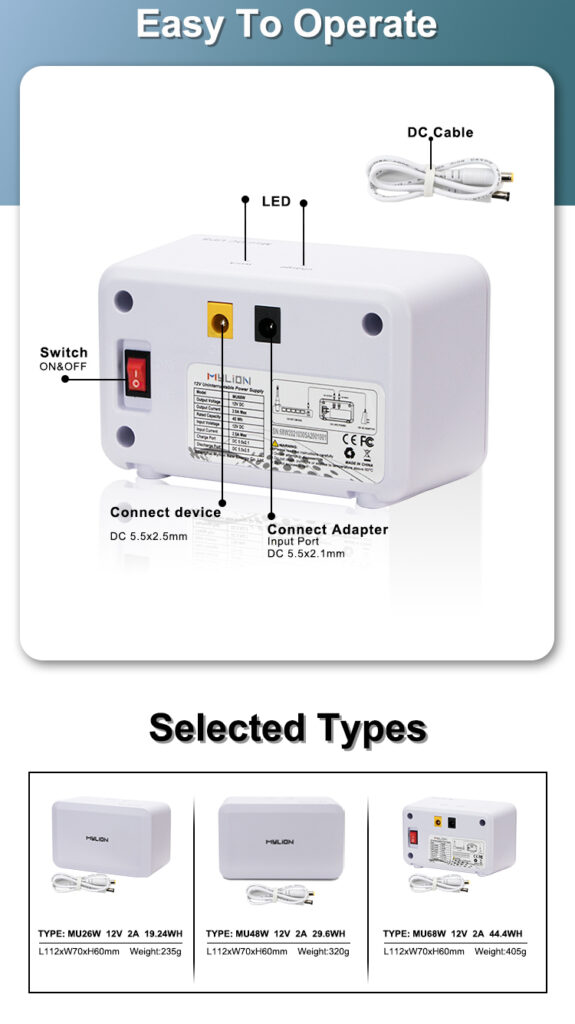
Conclusione
By following these simple steps, you can create your own DIY mini UPS for your WiFi router. This cost-effective solution will provide you with uninterrupted power backup during power outages, ensuring that your internet connection remains stable. With the right components and tools, you can build a reliable and efficient mini UPS that will keep your WiFi router running smoothly.
Conclusione
In conclusion, choosing the best mini UPS for your WiFi router is essential for ensuring uninterrupted internet connectivity, especially during power outages. With the increasing reliance on the internet for work, education, and entertainment, having a stable WiFi connection is crucial.
A mini UPS acts as a backup power unit, providing electricity to your WiFi router even when the main power supply is cut off. It is a compact and portable device that is specifically designed for WiFi routers, making it a convenient solution for maintaining internet connectivity during power outages.
When selecting a mini UPS for your WiFi router, several factors should be considered to make an informed decision. Power capacity is one of the most important factors to ensure that the mini UPS can provide enough power to keep your router running during a power outage. Checking the power rating of your router and choosing a mini UPS that matches or exceeds that rating is crucial for optimal performance.
Battery life is another crucial factor to consider. Look for a mini UPS with a long battery life that aligns with the power consumption of your router. This will ensure that your router receives sufficient backup power for the desired duration.
Compatibility is also essential when choosing a mini UPS. Ensure that the mini UPS is compatible with your WiFi router in terms of voltage and current requirements. Using a mini UPS with incompatible power ratings can lead to damage to your router or insufficient power supply.
Warranty is an important consideration when purchasing any electronic equipment, including a mini UPS. Look for a mini UPS that comes with a warranty of at least one year, as this indicates the manufacturer’s confidence in the quality and effectiveness of their product.
Choosing a mini UPS from a reputable brand is highly recommended. Trusted brands like Mylion, APC, CyberPower, and Belkin offer reliable and high-quality mini UPS solutions for WiFi routers. These brands have gained recognition in the market for their effectiveness and durability.
For those looking for a cost-effective solution, a DIY mini UPS can be a great option. By following the step-by-step instructions provided, you can create your own backup power source for your router using simple components and basic knowledge of electronics.
In conclusion, selecting the best mini UPS for your WiFi router is crucial for maintaining uninterrupted internet connectivity. By considering factors such as power capacity, battery life, compatibility, warranty, and brand reputation, you can make an informed decision and choose a mini UPS that meets your specific requirements. Whether you opt for a ready-made mini UPS from a reputable brand or decide to create your own DIY mini UPS, the goal is to ensure that your WiFi router remains powered during power outages, providing you with uninterrupted internet connectivity. So, don’t let power outages disrupt your online activities and invest in a reliable mini UPS for your WiFi router today.






