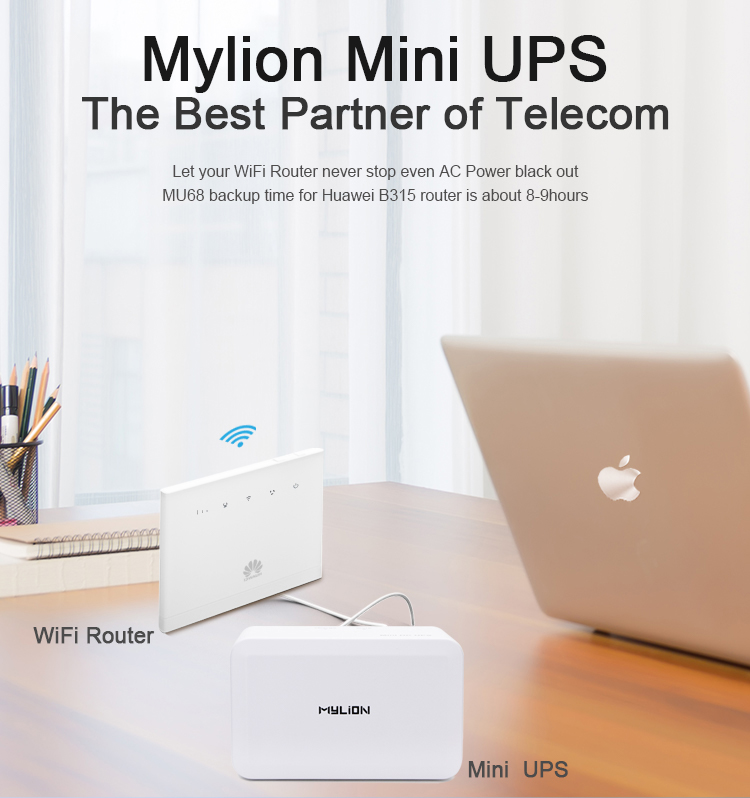A Comprehensive Guide to Mini UPS Battery Backup
Introduction
Welcome to our comprehensive guide on Mini UPS Battery Backup! In today’s world, where our homes and businesses are filled with smart devices and technology, power interruptions can be a major inconvenience. That’s where Mini UPS Battery Backup comes in. This compact and reliable device ensures that your essential devices, such as WiFi routers, smart home hubs, security cameras, and modems, stay powered even during power outages.
Mini UPS stands for Uninterrupted Power Supply, and it is specifically designed to provide uninterrupted power to your small equipment. With a Cutting Edge Power internal Lithium battery, this device guarantees a clean and stable power supply directly from the battery. Unlike traditional UPS backups that rely on the grid power, the Mini UPS produces 100% clean DC power, immune to noise and rough sine wave modification problems.
One of the key features of Mini UPS Battery Backup is its versatility. It can power a wide range of devices that require 12V and USB power, making it an ideal solution for various applications. Whether you need to keep your WiFi router running, ensure continuous operation of your security cameras, or maintain power for your smart home hub, the Mini UPS has got you covered.
When it comes to choosing the right Mini UPS Battery Backup, there are a few factors to consider. Battery capacity, maximum continuous output, and run time are essential specifications to look for. Additionally, it’s important to ensure that the device has overcharge, overdischarge, overload, and short circuit protection for added safety.
Installing and setting up a Mini UPS Battery Backup is a straightforward process. With the included wall charger, you can easily maintain the battery’s charge. The device can be connected to multiple 12V devices using the appropriate wiring, allowing you to power multiple devices simultaneously. However, it’s important to note that Mini UPS Battery Backup is not suitable for solar charging.
In this guide, we will provide you with all the information you need to make an informed decision about Mini UPS Battery Backup. From understanding its key features to choosing the right device for your needs, we’ve got you covered. We’ll also provide tips and tricks for maximizing the performance of your Mini UPS Battery Backup and address frequently asked questions.
So, whether you’re a homeowner looking to protect your smart home devices or a business owner in need of reliable backup power, our comprehensive guide on Mini UPS Battery Backup will help you navigate through the world of uninterrupted power supply. Let’s dive in and explore the world of Mini UPS Battery Backup together!
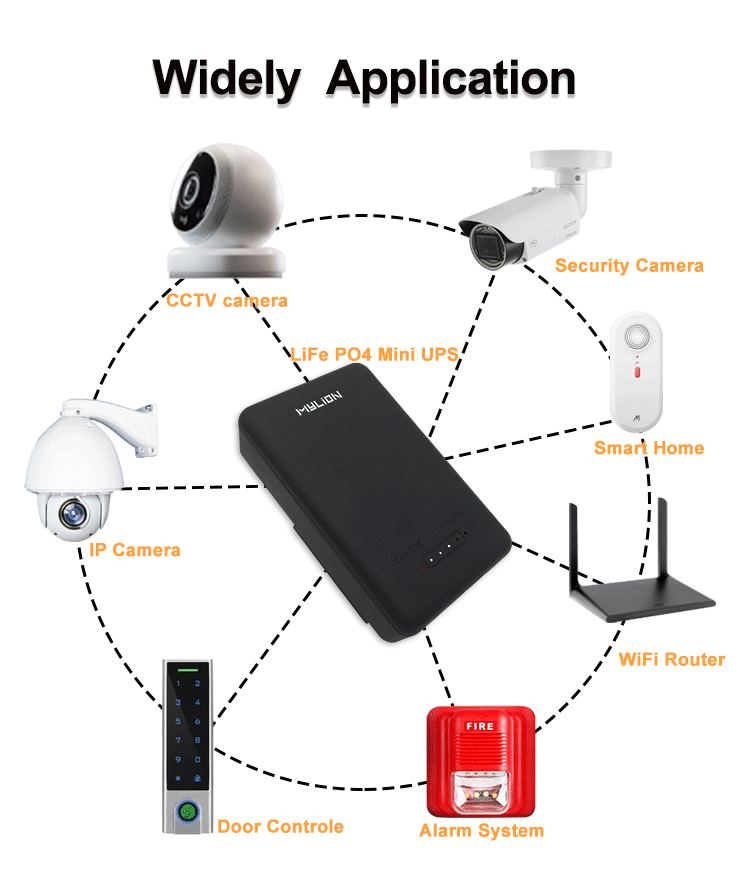
Understanding Mini UPS Battery Backup
In today’s world, where we heavily rely on technology and smart devices, power interruptions can be a major inconvenience. This is where a mini UPS battery backup comes in handy. But what exactly is a mini UPS battery backup?
A mini UPS, which stands for Uninterrupted Power Supply, is a device designed to provide backup power to small electronic equipment during power outages. It is specifically designed for devices such as WiFi routers, smart home hubs, security cameras, modems, and other 12V and USB devices.
Unlike traditional UPS backups that rely on 120V power and can cause noise and rough sine wave modification problems, a mini UPS produces 100% clean DC power directly from its internal lithium battery. This dedicated uninterrupted power supply ensures that your devices remain powered and immune to any power fluctuations or disruptions.
One of the key features of a mini UPS battery backup is its capacity and runtime. The Cutting Edge Power Mini UPS, for example, has a battery capacity of 71Wh, which translates to 6Ah at 12V or 19.2Ah at 3.6V. This capacity allows for various runtimes depending on the power consumption of your devices. For instance, at 60W, the battery can provide a runtime of over 1 hour, while at 10W, it can last for up to 6 hours.
Additionally, mini UPS battery backups come with built-in protection features such as overcharge, overdischarge, overload, and short circuit protection. These safety measures ensure the longevity and reliability of the device, as well as protect your connected devices from any potential damage.
When choosing the right mini UPS battery backup, it’s important to consider factors such as the power requirements of your devices, the capacity and runtime of the battery, and the specific features and protection mechanisms offered by the device.
Installing and setting up a mini UPS battery backup is generally a straightforward process. Most devices come with clear instructions and include all the necessary accessories for installation. However, it’s always recommended to follow the manufacturer’s guidelines to ensure proper installation and optimal performance.
To maximize the performance of your mini UPS battery backup, it’s important to regularly check and maintain the battery’s charge. Some devices may come with an optional power supply to keep the battery charged. It’s also advisable to periodically test the backup power by simulating a power outage to ensure that your devices seamlessly switch to battery power.
In conclusion, a mini UPS battery backup is a reliable and essential device for anyone who relies on technology and smart devices. It provides uninterrupted power during power outages, ensuring that your devices stay connected and protected. By understanding the features, choosing the right device, and following proper installation and maintenance procedures, you can fully harness the benefits of a mini UPS battery backup.
Key Features of Mini UPS Battery Backup
When it comes to ensuring uninterrupted power supply for your devices, a mini UPS battery backup is an essential investment. These compact devices offer a range of key features that make them a reliable and efficient solution for keeping your devices running during power outages. In this section, we will explore the key features of mini UPS battery backups and why they are worth considering for your power backup needs.
Battery Capacity and Runtime: One of the most important features to consider when choosing a mini UPS battery backup is its battery capacity and runtime. The battery capacity determines how long the device can power your devices during a power outage. Look for a mini UPS with a high-capacity lithium battery, such as the 7800mAh Li-ion battery, which can provide up to 14 hours of power for your devices.
Automatic Switching: Mini UPS battery backups are designed to seamlessly switch to battery power in the event of a power failure. This automatic switching ensures that your devices stay powered without any interruption. Whether you are using it for your Konnected system, WiFi router, cable modem, or any other 12V DC consumer electronic device, the mini UPS will instantly switch to battery power to keep your devices running smoothly.
Clean and Reliable Power: Unlike traditional UPS backups that rely on modifying the rough sine wave of the household power, mini UPS battery backups produce 100% clean DC power directly from the battery. This dedicated uninterrupted power supply ensures that your devices receive a stable and noise-free power supply, eliminating any potential connection problems or damage caused by power fluctuations.
Protection Features: Mini UPS battery backups come with built-in protection features to safeguard your devices and the battery itself. Look for models that offer overcharge, overdischarge, overload, and short circuit protection. These features ensure the longevity of the battery and prevent any damage or malfunctions due to power irregularities.
Compact and Easy Installation: Mini UPS battery backups are designed to be compact and easy to install. They can easily fit inside your security system box or any other device that requires backup power. The installation process is straightforward, requiring you to plug the device into your 12V power adapter. This simplicity makes it a convenient solution for anyone, regardless of their technical expertise.
Versatility: Mini UPS battery backups are not limited to powering specific devices. They can be used for a wide range of applications, including WiFi routers, security cameras, smart home hubs, and more. This versatility makes them a valuable addition to any setup, ensuring that all your critical devices remain operational during power outages.
In conclusion, mini UPS battery backups offer a range of key features that make them a reliable and efficient solution for powering your devices during power outages. With their high battery capacity, automatic switching, clean power supply, protection features, ease of installation, and versatility, these devices provide peace of mind and ensure uninterrupted operation for your essential devices. Whether you work from home, rely on smart home devices, or need backup power for your security system, a mini UPS battery backup is a valuable investment.
How to Choose the Right Mini UPS Battery Backup
When it comes to choosing the right mini UPS battery backup for your needs, there are a few key factors to consider. By taking these factors into account, you can ensure that you select a mini UPS battery backup that will provide reliable power and meet your specific requirements. Here are some important considerations to keep in mind:
Power Capacity: The first thing to consider is the power capacity of the mini UPS battery backup. This is measured in watt-hours (Wh) and indicates how much power the battery can store. It’s essential to choose a mini UPS battery backup with a capacity that matches or exceeds the power requirements of your devices. Consider the power consumption of your WiFi router, smart home hubs, security cameras, and other devices that you plan to connect to the mini UPS.
Battery Runtime: The battery runtime refers to how long the mini UPS battery backup can provide power to your devices. It’s crucial to select a mini UPS battery backup with a runtime that meets your needs. Consider how long you typically experience power outages in your area and choose a backup battery that can keep your devices powered for that duration. Keep in mind that the runtime may vary depending on the power consumption of your devices.
Compatibility: Ensure that the mini UPS battery backup you choose is compatible with the devices you want to connect to it. Check the voltage and connector types of your devices and compare them to the specifications of the mini UPS battery backup. Additionally, consider whether you need a mini UPS that supports both 12V and USB devices or if you only require one type of connection.
Safety Features: Look for a mini UPS battery backup that offers essential safety features such as overcharge, overdischarge, overload, and short circuit protection. These features help protect your devices and the battery itself from potential damage.
Size and Design: Consider the size and design of the mini UPS battery backup. Ensure that it is compact enough to fit in your desired location, whether it’s next to your WiFi router or inside a security camera enclosure. Additionally, choose a design that blends well with your home or business environment.
By considering these factors, you can confidently choose the right mini UPS battery backup for your needs. Remember to check the specifications and features of different models, compare prices, and read customer reviews to make an informed decision. With the right mini UPS battery backup, you can ensure uninterrupted power supply to your essential devices during power outages.
Installation and Setup Guide for Mini UPS Battery Backup
Setting up a mini UPS battery backup is a straightforward process that ensures your devices stay powered during a power outage. Follow these simple steps to install and configure your mini UPS battery backup:
Choose the Right Location: Select a suitable location for your mini UPS battery backup. It should be close to the devices you want to power during an outage, such as your WiFi router, security system, or smart home hub.
Connect the Power Adapter: Plug the power adapter of your mini UPS battery backup into a standard electrical outlet. Ensure that the outlet is in a convenient location and easily accessible.
Connect Your Devices: Using the appropriate cables, connect your devices to the mini UPS battery backup. Make sure to match the voltage and connector type of each device with the corresponding ports on the mini UPS.
Check the Battery Status: Before relying on the mini UPS battery backup, it’s essential to ensure that the battery is fully charged. Most mini UPS devices come with an LED indicator that shows the battery status. Allow the battery to charge completely before using it for the first time.
Test the Backup Power: Once the battery is fully charged, simulate a power outage by disconnecting the main power source. Observe if the mini UPS battery backup seamlessly switches to battery power and continues to supply electricity to your devices. If everything functions correctly, you can be confident that your mini UPS is ready for any power interruptions.
Monitor the Battery Life: Regularly check the battery level of your mini UPS battery backup to ensure it remains adequately charged. Some devices offer notifications or alerts when the battery is low, allowing you to take appropriate action.
Consider Additional Accessories: Depending on your specific needs, you may want to consider additional accessories to enhance the functionality of your mini UPS battery backup. These can include a power supply to keep the battery charged or additional wiring to connect multiple devices.
Remember, a mini UPS battery backup is designed to provide uninterrupted power to your essential devices during power outages. It’s crucial to maintain and monitor the battery to ensure optimal performance and reliability.
By following these installation and setup guidelines, you can confidently protect your devices and stay connected even when the power goes out. Enjoy the peace of mind that comes with knowing your mini UPS battery backup has you covered in any situation.
Tips and Tricks for Maximizing the Performance of Mini UPS Battery Backup
When it comes to maximizing the performance of your mini UPS battery backup, there are a few tips and tricks that can help ensure you get the most out of your device. By following these suggestions, you can enhance the reliability and efficiency of your mini UPS battery backup system.
Proper Placement: The placement of your mini UPS battery backup is crucial for optimal performance. It is recommended to position the device in a well-ventilated area to prevent overheating. Avoid placing it near heat sources or in direct sunlight, as this can shorten the lifespan of the battery.
Regular Maintenance: Regular maintenance is essential to keep your mini UPS battery backup functioning at its best. This includes cleaning the device regularly to remove dust and debris that can accumulate over time. Additionally, it is important to check the battery’s charge level and perform any necessary maintenance tasks as recommended by the manufacturer.
Optimize Power Usage: To maximize the backup time provided by your mini UPS battery backup, it is important to optimize power usage. This can be done by minimizing the number of devices connected to the UPS and turning off any unnecessary devices during a power outage. By reducing the power load on the battery, you can extend the backup time and ensure that critical devices remain powered.
Monitor Battery Health: Keeping an eye on the health of your mini UPS battery is crucial for maintaining its performance. Regularly check the battery’s voltage and capacity to ensure it is operating within the recommended range. If you notice a significant decrease in battery performance, it may be time to replace the battery to ensure reliable backup power.
Consider Load Shedding: Load shedding is a technique that involves prioritizing essential devices during a power outage. By identifying the most critical devices in your setup, you can allocate power accordingly and ensure that they receive uninterrupted power during an outage. This can help extend the backup time provided by your mini UPS battery backup.
Invest in Surge Protection: While mini UPS battery backups provide protection against power outages, they may not protect against power surges. Investing in additional surge protection devices can help safeguard your devices from voltage spikes and fluctuations that can occur during power restoration. This can help prevent damage to your devices and ensure their longevity.
By following these tips and tricks, you can maximize the performance and reliability of your mini UPS battery backup. Remember to regularly maintain and monitor your device to ensure it is always ready to provide backup power when needed. With proper care and attention, your mini UPS battery backup can be a valuable asset in keeping your devices powered during power outages.
Frequently Asked Questions about Mini UPS Battery Backup
Here are some common questions about mini UPS battery backups:
1. How does a mini UPS battery backup work?
A mini UPS battery backup is designed to provide uninterrupted power supply to small electronic devices, such as WiFi routers, smart home hubs, security cameras, and modems. It contains an internal lithium battery that is charged using a wall charger. When the power goes out, the mini UPS switches to battery power, ensuring that your devices remain powered for the full battery cycle.
2. What are the key features of a mini UPS battery backup?
Some key features of a mini UPS battery backup include:
- Cutting Edge Power Lithium battery capacity: The battery capacity is guaranteed and quality checked in the USA.
- Clean DC power: The mini UPS produces 100% clean DC power directly from the battery, which is immune to noise and rough sine wave modification problems.
- Overcharge, overdischarge, overload, and short circuit protection: The mini UPS includes built-in protection mechanisms to prevent damage to your devices.
- Optional accessories: You can enhance the functionality of the mini UPS with accessories like a 3A power supply and wiring connectors.
3. How long does a mini UPS battery backup last?
The run time of a mini UPS battery backup depends on the power consumption of your devices. With a fully charged battery, the mini UPS can provide approximately 1 hour+ of run time at 60W, 2 hours+ at 36W, and 6 hours+ at 10W. It’s important to note that these estimates may vary based on the specific devices connected to the mini UPS.
4. Can I use a mini UPS battery backup with solar charging?
No, the mini UPS battery backup is not suitable for solar charging. It is designed to be charged using the included wall charger.
5. What devices can I connect to a mini UPS battery backup?
A mini UPS battery backup is compatible with various 12V and USB devices, including WiFi routers, smart home hubs, security cameras, modems, and other small electronic devices. It provides a dedicated uninterrupted power supply for these devices, ensuring their continuous operation during power outages.
6. Can I use a mini UPS battery backup outside of the United States and Canada?
Due to shipping restrictions, the availability of the mini UPS battery backup is limited to the continental United States and Canada. European customers can find alternative options for battery backups.
These frequently asked questions should provide you with a better understanding of mini UPS battery backups and their functionality. If you have any additional questions or concerns, feel free to contact the manufacturer or supplier for further assistance.
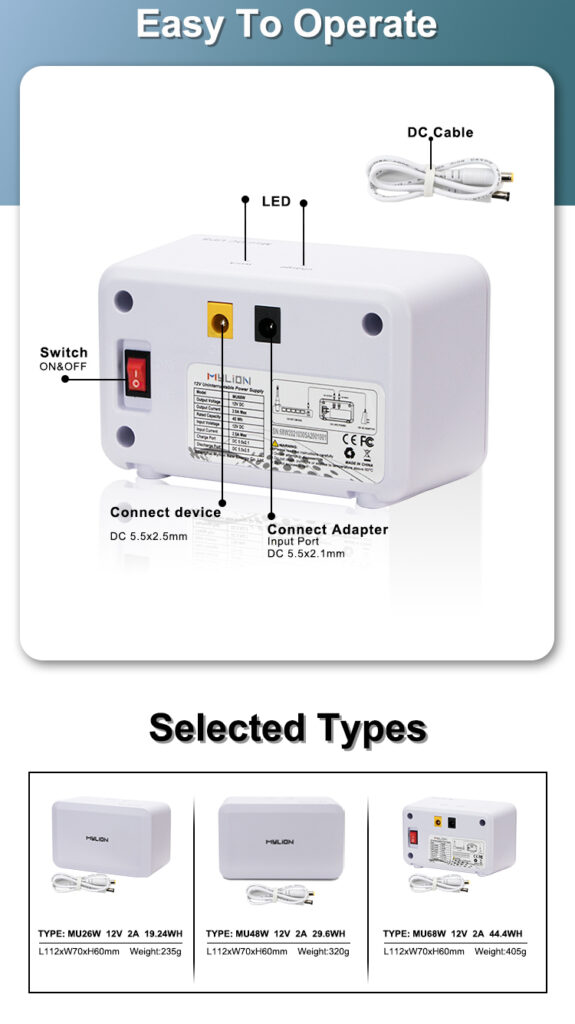
Conclusion
In conclusion, Mini UPS Battery Backup is an indispensable solution for anyone who relies on technology and smart devices. With power interruptions becoming increasingly common, having a reliable backup power source is essential to ensure uninterrupted operation of our devices. The Mini UPS Battery Backup offers a range of key features that make it a reliable and efficient solution for keeping your devices powered during power outages.
One of the standout features of the Mini UPS Battery Backup is its battery capacity and runtime. With a high-capacity lithium battery, it can provide hours of power to your devices, depending on their power consumption. Whether you need to keep your WiFi router running for an hour or power your security cameras for several hours, the Mini UPS has the capacity to meet your needs.
Another notable feature is the automatic switching capability of the Mini UPS Battery Backup. When a power outage occurs, the device seamlessly switches to battery power, ensuring that your devices stay powered without any interruption. This feature is particularly important for critical devices such as security systems and smart home hubs, which need to remain operational at all times.
The Mini UPS Battery Backup also offers clean and reliable power directly from its internal lithium battery. Unlike traditional UPS backups that rely on the grid power and can cause noise and rough sine wave modification problems, the Mini UPS produces 100% clean DC power. This dedicated uninterrupted power supply ensures that your devices receive a stable and noise-free power supply, eliminating any potential connection problems or damage caused by power fluctuations.
Safety is another crucial aspect of the Mini UPS Battery Backup. With built-in protection features such as overcharge, overdischarge, overload, and short circuit protection, you can rest assured that your devices and the battery itself are protected from any potential damage. These safety measures ensure the longevity and reliability of the device, providing peace of mind during power outages.
Installation and setup of the Mini UPS Battery Backup are straightforward, with clear instructions provided by the manufacturer. The device can be easily connected to multiple 12V devices using the appropriate wiring, allowing you to power multiple devices simultaneously. However, it’s important to note that Mini UPS Battery Backup is not suitable for solar charging.
In conclusion, the Mini UPS Battery Backup is a reliable and essential device for anyone who relies on technology and smart devices. It provides uninterrupted power during power outages, ensuring that your devices stay connected and protected. By understanding its key features, choosing the right device for your needs, and following proper installation and maintenance procedures, you can fully harness the benefits of a Mini UPS Battery Backup.
So whether you’re a homeowner looking to protect your smart home devices or a business owner in need of reliable backup power, the Mini UPS Battery Backup is the ideal solution. Don’t let power interruptions disrupt your life or business operations. Invest in a Mini UPS Battery Backup today and enjoy the peace of mind that comes with knowing your devices will always stay powered, no matter what.