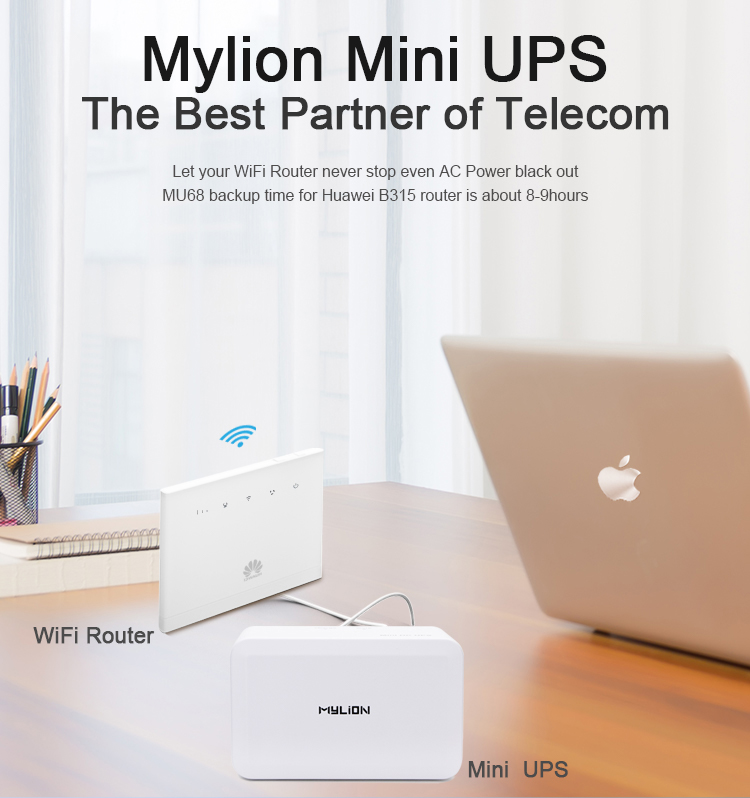Get a new UPS rather than replace your battery in your old UPS. Find out the reason.
A power outage during a successful working session or enjoying a gaming spree can be a tragedy. This is when you realize you require a backup device more urgently than at any other time. There’s a good thing, Uninterruptible Power Supply solutions can keep you powered up regardless of the time your DISCOM does not work. What do you do if the UPS battery begins to die?
Today’s article will review three possible scenarios that could arise when using your UPS battery and system and the potential resolutions to these.
When Should I Buy a New UPS Instead of Replacing the UPS Battery?
A power failure could be a nightmare, primarily when engaged in something vital. This is why having an uninterruptible power source (UPS) is crucial to keep your devices operating regardless of when power is cut off. Over time UPS batteries degrade in capacity to hold charges and must be replaced.

In certain situations, UPS battery replacement might not be the right option. So, how do you change UPS batteries?
In this article, we’ll look at warnings for battery replacement, when it is time to replace your UPS’s battery and the best time to buy an upgrade to the UPS.
1. Age of the UPS
The time of your UPS’s battery is a crucial factor to consider when deciding to replace the battery or buy a new UPS. If your UPS is at least five years old, it could be time to purchase the latest model. The older UPS models might not be as effective or as reliable as the latest models and could not offer adequate protection to your devices during a power failure.
2. Capacity of the UPS
Another thing to take into consideration to consider is your capacity for UPS. If your UPS’s capacity isn’t enough for your current needs, then it might be an appropriate time to purchase an upgraded UPS. The simple replacement of the battery might not solve the problem, as your equipment could remain at risk of being damaged in an outage.
3. Frequency of Power Outages
Changing the UPS battery might not be the most effective solution if you have frequent power outages. A new UPS with a greater capacity might be the best option to ensure your devices are secure during extended power outages.
4. Battery Replacement Warning Signs
If your UPS is showing warning signs for battery replacement, it is crucial to take the warnings seriously. These warning signs could include alarms that sound audible or flashing lights. You may also see errors displayed on devices. Pay attention to these warning signals to ensure your UPS can provide the proper protection during power outages.
5. Cost of Replacement Battery
Replacing the battery in UPS can be costly, particularly if you have to replace it often. In some instances, buying a brand-new UPS could be cheaper than constantly changing the battery.
6. Warranty and Support
If your UPS is under warranty, it might be worth contacting the company to inquire if they can offer a UPS battery repair. If reliable service by the company supports your UPS, it might be easier to buy a new UPS rather than replace the battery yourself.

Consider What is the Age of the UPS Batteries?
When it comes to making sure that your devices remain in operation during power interruptions, the availability of a reliable UPS (UPS) is vital. But, over time, batteries for UPS will become less able to hold an energy charge and could require replacement. The most important thing to consider in deciding whether you should replace your UPS batteries is the condition of the batteries.
UPS batteries have a short life span; as time passes, they begin losing their capacity to keep the charge. The average lifespan of a UPS battery ranges between three and five years. But, it can differ depending on the battery’s condition and how frequently it’s utilized.
As the batteries in UPS get older, they could show warning signs to indicate it’s time for a replacement. The symptoms could include an alarm that sounds audible and flashing lights or error messages on your devices. Inattention to these warning signals could cause your device to lose power and may cause damage or loss of data.
The condition of the UPS batteries could also affect how well the UPS. As batteries age, they provide a different amount of backup power which could put your equipment at risk in the event of a power failure. This is crucial for companies that depend on a constant power supply to ensure their operations operate smoothly.
Consider How Old is the UPS System?
If you want to ensure an uninterrupted power supply for your devices during a power failure, the availability of a reliable UPS (UPS) is vital. But, just like any other electronic device, UPS units will be degraded over time and might need replacement. The most important thing to consider when deciding whether to upgrade a UPS system is the age of the unit.
The lifespan of a UPS system ranges from 5 and 7 years. But, it can differ according to the system’s condition, usage patterns, and environmental conditions like humidity and temperature.
As UPS systems get older, their performance can decrease. This could lead to a reduction in backup power and lower device security. The increased risk of failure during a power interruption could also impact the system’s reliability.
Technological advancements are a crucial factor to consider when upgrading an older UPS system. The latest UPS systems can offer enhanced efficiency, energy efficiency and other advanced features unavailable when the previous system was bought. These advances can bring advantages and cost savings in the long term.
Safety is an additional factor to consider when replacing an older UPS system. The older systems could be contaminated with substances or parts that could pose a health danger to employees and the environment. Replacing an older UPS device with a modern one can guarantee that your company complies with safety standards and give you peace.
UPS Battery Replacement Warning Signs
Power outages can cause significant issues for individuals and companies alike, particularly when they cause damage or loss of data to electronic devices. This is why having a reliable, uninterrupted power source (UPS) with a working battery is essential. It is true that UPS batteries are of a short lifespan and will require replacement periodically. In this article, we’ll review a few UPS warning signs for battery replacement.
1. Audible Alarms
Many UPS systems are equipped with audible alarms that notify you of any problems with the system. If you constantly hear an alarm or beeping sound, you will likely find that the UPS battery needs replacement.
2. Fluctuations in Voltage
If you observe that the voltage from your UPS system fluctuates and varies, it could indicate that your battery is in danger of failing. This could expose your devices to power failure risk and result in data destruction or loss.
3. Reduced Backup Time
The backup duration of your UPS is crucial in ensuring your devices are safe in the event of a power failure. If your backup time has decreased significantly, replacing your battery could be the appropriate time.
4. Error Messages
A lot of UPS systems come with errors that appear either on the display or on connected devices. If you get an error message related to the power supply or battery, It’s probably the result of a battery issue and should be replaced.
5. Swollen or Leaking Battery
If you find the UPS’s battery has become swollen or is leaking, It is crucial to replace it as soon as possible. The storms that are leaking or swelling can be dangerous and could pose an immediate risk to the safety of individuals as well as the environment.
6. Age of the Battery
As was mentioned earlier, UPS batteries have a short lifespan. If your battery is more than three or five years, it might be an appropriate time to replace it even if there aren’t any warning indications.